Related articles

How To Buy Litecoin (LTC) In Canada: A Useful Guide For 20252024-12-30 14:43:53Upon arriving at their preferred cryptocurrency exchang […]
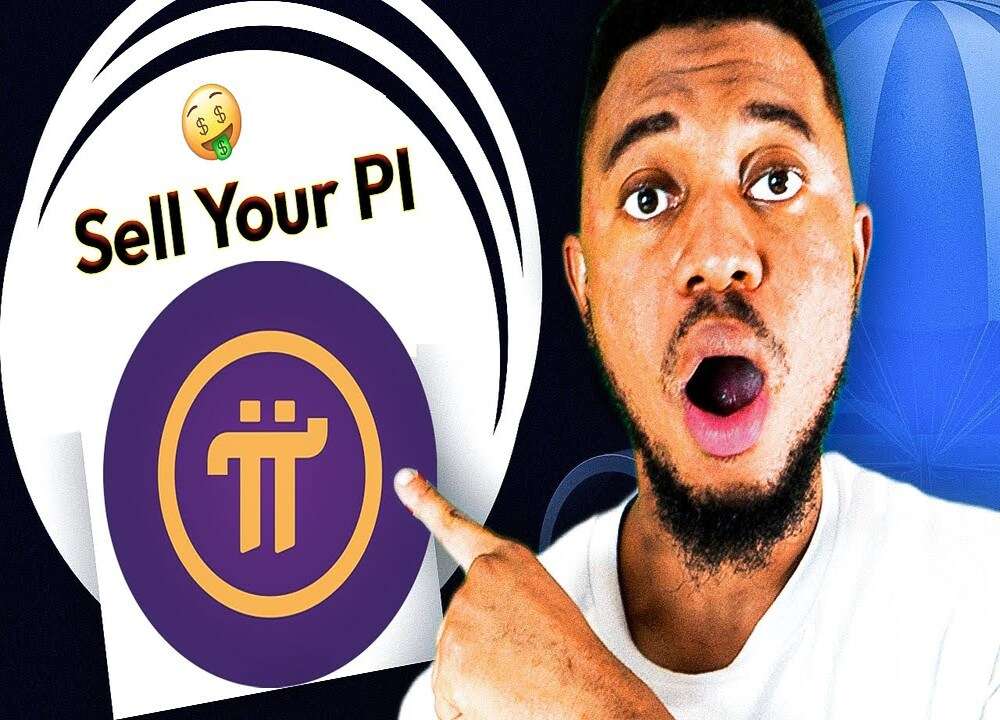
How to Sell Pi Coin in Canada: A Complete Guide for 20252024-12-27 16:46:51As a popular cryptocurrency project that allows users t […]

Top Gold Stocks To Buy In Canada 20252024-12-25 15:44:51Gold price has experienced massive price rally so far i […]
Canadian Company Matador Adds Bitcoin To Its Balance Sheet2024-12-24 09:52:04Key Notes: Matador targets to reduce reliance on Canadi […]

Canadian Authorities Initiate New Project to Combat Crypto Fraud2024-09-06 09:48:40The Alberta Securities Commission (ASC) has collaborate […]
